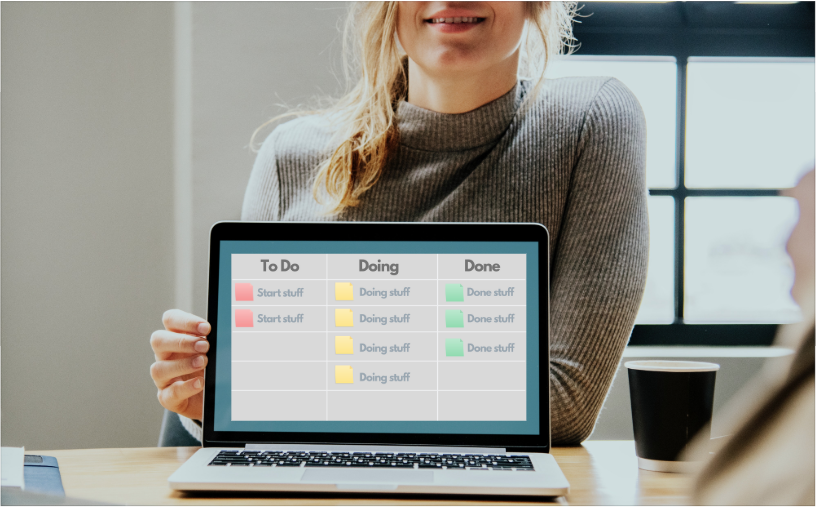What you need to know about Kanban Boards
What you
need to know about
Kanban Boards
need to know about
Kanban Boards
…
 Maria Louise Thorsmark Høj Head of Sales Canvas Planner May 7th, 2019 4 min read
Maria Louise Thorsmark Høj Head of Sales Canvas Planner May 7th, 2019 4 min read
Kanban boards are a really great tool. It’s manageable, fast and accessible. And most often free! You can create boards for everything really.
However, when the company or projects begin to grow, you’ll begin to feel the imitations. You’ll want to see the cards better. You’ll want to manage 100+ cards easily, without constant scrolling. The list goes on…
Complexity
One of the reasons is that the Kanban boards are not designed to work with a large amount of data. As soon as you have around 100 cards the overview completely disappears. Furthermore, you’ll inevitably begin to feel the need to zoom and collapse in order to work as easy and swift as before.
Checklists?
In your Kanban boards, you have checklists. Splitting the work into checklists has a number of benefits: easy overview, quick handling of the workload etcetera. However, quite often you’ll need the possibility of assigning people to the tasks and set due dates for the items within the checklists. Only in Kanban, you can only set due dates for the main task – actually, often, you don’t even have a choice NOT to set a due date, making your calendar packed with relatively trivial to do’s.
Overview and sharing
A card on a Kanban board can exist on only one board. You can’t see the same card on other boards. This works when your workload and complexity is simple, but it restricts you to see and share tasks in different ways and groups. Say, you want to share a view of a number of tasks with one of your suppliers, but keep the overview on your own board. This is not possible in this structure. You can choose to set up another shared board with the supplier and then, manually, transfer the tasks and progress to your own board. This could work in a smaller setting but not if your work and collaboration are just a bit intricate.
Limited to no onboarding
This goes, not only, for kanban boards though; you need to understand the level of tech skills in your team. Many tools don’t offer onboarding except for some tutorials. This might be ok for some people, but the chance of implementation success is proven much higher when you receive personal onboarding. This, though, can be quite expensive, so look for tools where personal onboarding is included in the package.
Conclusion
The issues one needs to consider when choosing to work in a Kanban board:
True collaboration is not supported – if you are working as a team or working with suppliers it will get tricky at some point.
- How complex is your work? The overview is not perfect but up until 100 cards, it will work quite well.
- Do you need to be able to choose which tasks go into your calendar? Calendar collaboration needs to be addressed when choosing a planning tool.
- Are your team filled with tech-savvy people or do you need to consider onboarding in order to get people to use the tool properly? Otherwise, you risk having yet another unsuccessful software implementation.
- Do you need GANTT charts, time tracking, budgets – the whole shebang? If that’s the case it would be essential to look at some of the bigger and heavier (implementation wise) players like MS Projects, Asana or Target Process. These tools offer a range of features and possibilities. Just make sure you are not using a sledgehammer to crack a nut.
Therefore: a Kanban board is a simple and inexpensive tool that works excellent for simple tasks and non-complex collaboration. In case your workload is more complex than supported in the kanban boards but you still need a better overview and easy collaboration, then look for tools with a different, less linear, structure than Kanban. There are several interesting tools out there that will make your elaborate planning process more effortless.
I might be biased, but you could check out Canvas Planner. Canvas Planner is a tool which offers a genuine visual workspace and it comes with different templates, enabling you to get to work immediately.
The thing to remember is this: do your research on your company; which pains do you NEED to solve and which pains are of a more of the nice-to-have nature and then find your perfect fit.
This is an example of what a shared visual overview could look like in Canvas Planner:
Presentation of Canvas Planner
Get a 15 minutes online demo in front of your screen.