Canvas Planner for your needs
Visualize your work
Canvas Planner ensures that you can always see who-does-what and quickly gives you an overview of the decisions and tasks your team is working on.
In Canvas Planner, you can create templates for events and exhibitions which can easily be copied so you save precious time in planning. It also means that others can get an overview quickly and easily and contribute with their help.
Knowledge and decisions are gathered in a single workspace and when you look at the same canvas, you can easily work in the same direction.
Canvas Planner can be used in different ways depending on what you need. You will find some examples below and in addition, you are always welcome to write to us in the chat if you want to know more.

Jacob Thomsen
“Using Canvas Planner has made us much more effective when working on multiple projects at the same time.”
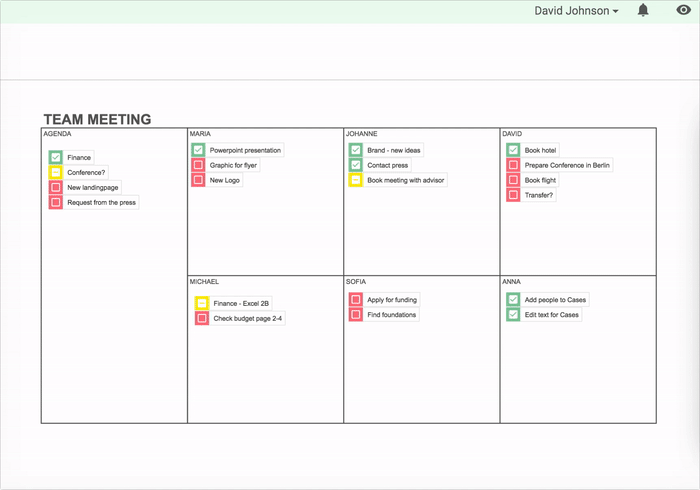
Organize your meeting
In Canvas Planner you can quickly get a visual overview during the meeting. You can easily share the tasks for the team so everyone can see who-does-what. Communicate with your team directly in your workspace and avoid status meetings and emails.
Exhibitions and events
You can plan exhibitions, events and conferences with Canvas Planner. Use your projects as a template for your next event. Evaluation and feedback can be implemented directly in your template so you always have a new and improved version ready.
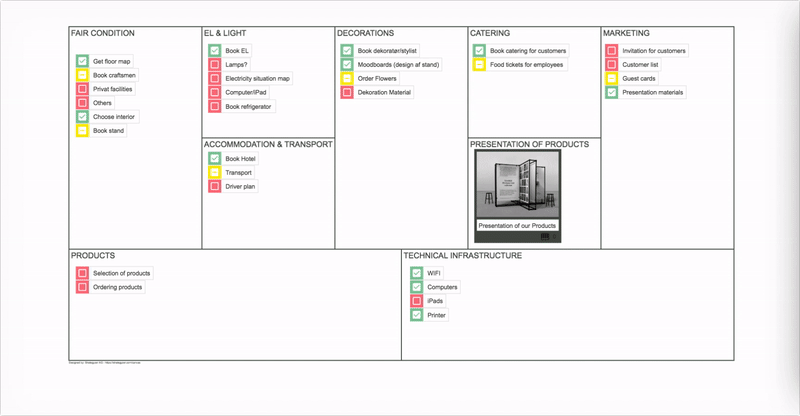
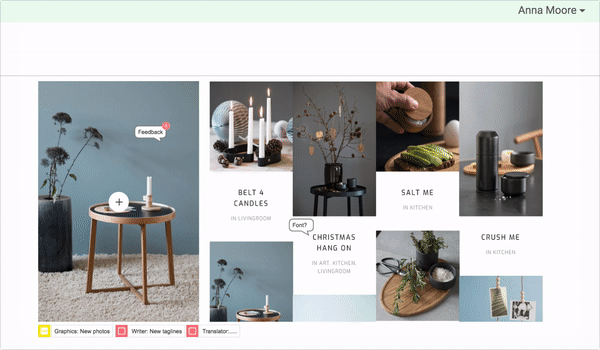
Design
When you work with visual material, it is easier to work on design and content in a visual form.
In this example, the team can post their feedback in a thread that is placed directly on top of the visual material.
Canvas Planner helps creative teams to decrease e-mails and meetings as everyone sees the same canvas.




