Canvas Planner
for Executives
for Executives
An extra hand for your management work
Canvas Planner helps you as an executive to get an overview. We use the visual canvas to make cooperation with the board, management team or employee teams less complex.
There are a lot of programs that need large amounts of information to function optimally. What if we instead work to simplify and carefully select the information you as a leader should have access to in order to keep an overview?
You will get more time to direct your employees and guide them to better results when you have an overview and are released from infinite threads of e-mails and status meetings.

Martin Vive Ivø
“I will estimate that our meetings have become 20-25% more effective with Canvas Planner.
In addition, there is also increased commitment and positive attitude among the participants. “
In addition, there is also increased commitment and positive attitude among the participants. “
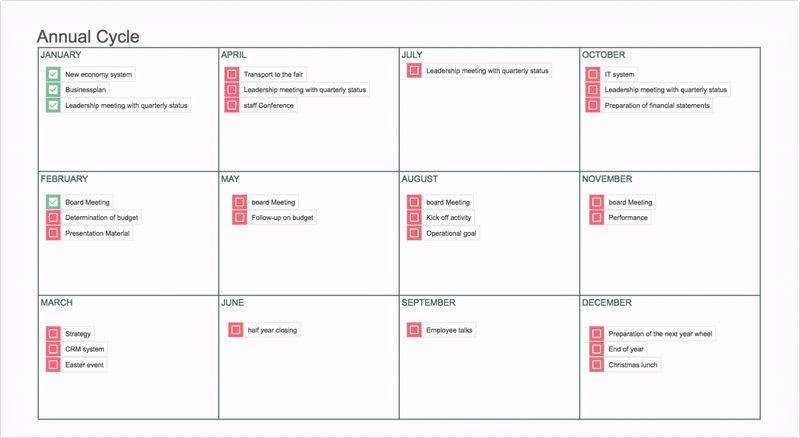
An overview with a visual annual work cycle
Visual annual work cycles can help you keep an eye on the year’s milestones, events, and important management tasks.
Empty your head so you avoid remembering things that are not current right now.
A simple look at the annual work cycle and you know what to deal with in the coming months.
Streamline your meetings
In Canvas Planner, you will quickly get a visual overview during the meeting. You can easily share the tasks of the team so everyone can see who-does-what.
You can assign tasks to others and view the status of your own and others’ tasks across your canvases.
This allows you to keep an overview without interfering with others with follow-ups and e-mails.
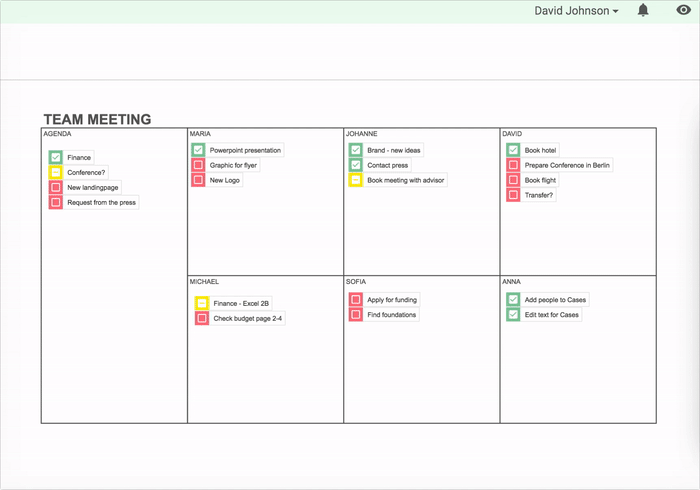
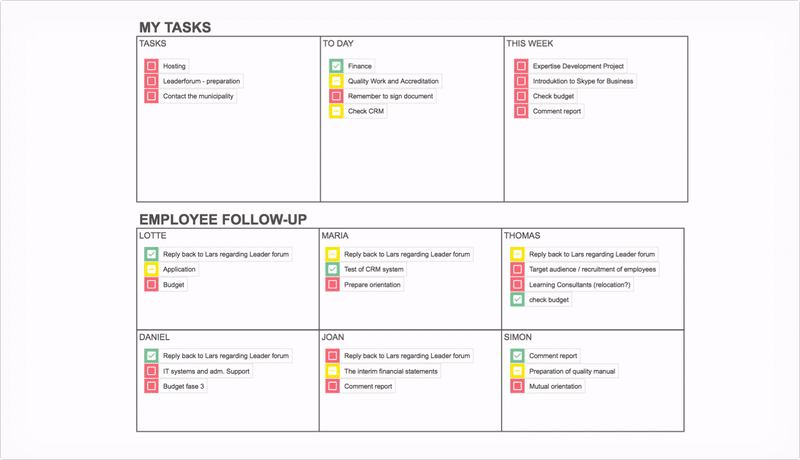
Follow up
As a leader you spend a lot of time on follow-ups. It takes time to keep an overview in a full inbox when old e-mails need to be re-read. Is the task solved? Has she answered? etc.
Canvas Planner gives you a quickly overview.
The color of the assignments shows:
Red – the task needs to be solved but the employee has not yet been notified.
Yellow – the employee is working on the task.
Green – The employee has reported that the task is resolved.




