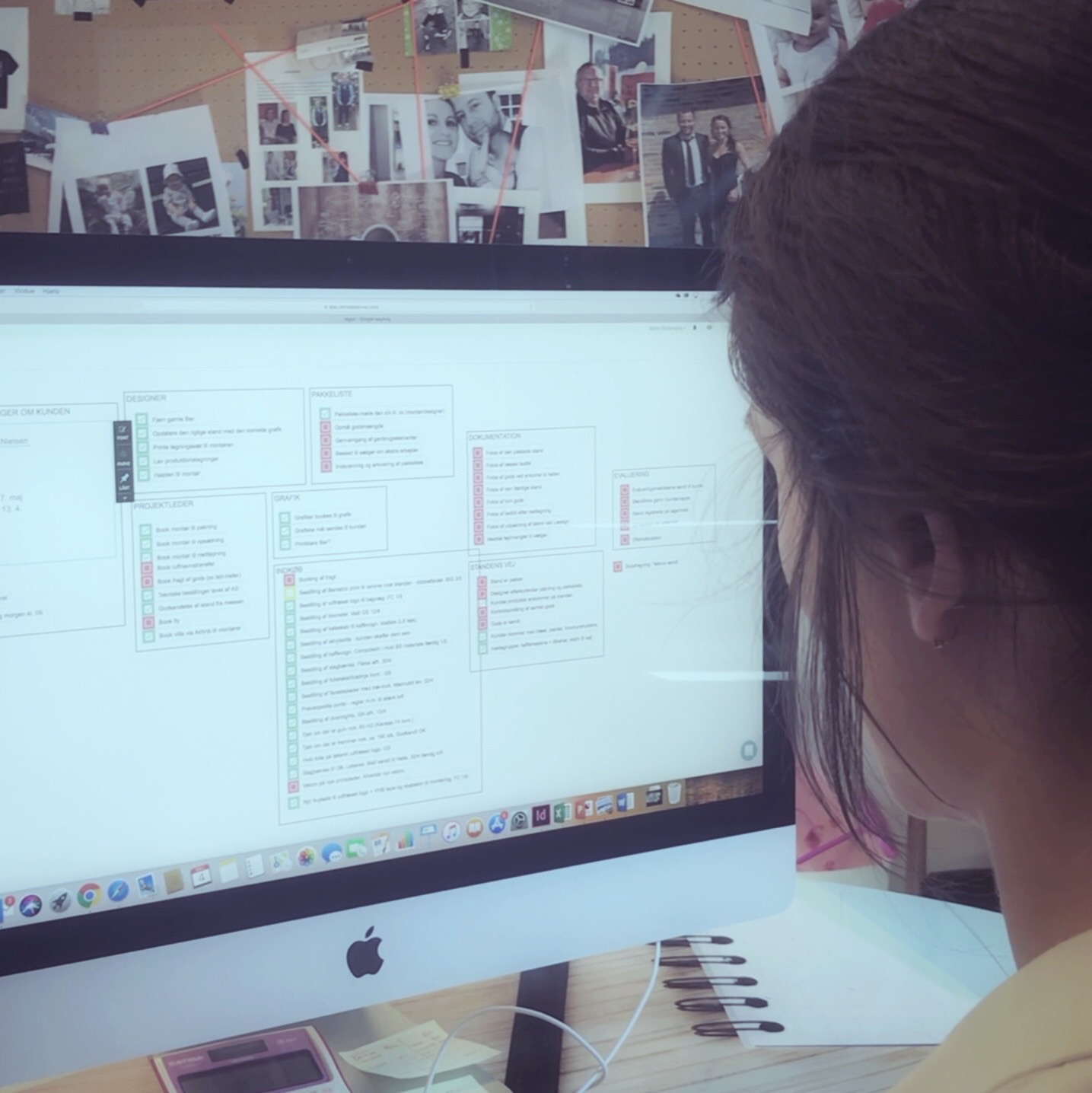Don’t drown in deadlines
See how you can work with fewer deadlines – if you work visually
Don’t let deadlines control your worklife
Deadlines can quickly take control of your work so you feel stressed and inadequate. It is therefore important to be aware of how you use deadlines in your work.
Projects and worklife in general are dynamic. Changes often occur suddenly and you have to adjust.
With Canvas Planner you can visualize your tasks so that you can quickly change your priorities without setting deadlines for all your work.
How to limit deadlines in your work
Many set deadlines for all their tasks. It means a full calendar and a feeling of being behind.
We would like to make our suggestions on how to avoid drowning in deadlines.
1. Only set deadlines when it is really necessary
Look at your tasks and assess which tasks should have a deadline. It is often not all tasks, but many still set deadlines on everything – completely automatic.
Select which tasks must be completed at a specific time and give them a deadline. The rest should not have a deadline but rather be structured at a different overview, which I will go into further down the article.
Maybe you can already reduce the number of deadlines during your working day.
2. Don’t overload your calendar with task deadlines
You may know about having a totally crowded calendar. It is one of the most stressful elements of a working life. The calendar should only be for meetings and important deadlines.
3. Visualize your tasks to prioritize them
Priorities must be given to tasks that you have not given a deadline. You can do that visually so you have a clear overview. If there is a new task that is very important then you need to re-prioritize.
It is quick to do if you do not have deadlines on the tasks.
If the tasks are in a calendar, then it can be quite unmanageable to change deadlines on them all. We therefore recommend that they be visualized at a glance, where you do the main tasks at the top. It could look like this:

Here is an example of a visual overview made in Canvas Planner. The tasks are structured in High Priority, Low Priority and Upcoming Tasks. Below are a number of tasks that must change status (red, yellow, green, gray). The tasks can be moved around in the same way as post-its, and if the tasks are opened, you can add deadlines, sub-tasks, budget, messages, links to documents etc.
Be carefull with deadlines but take control and prioritize your workflow to avoid stress and burnouts.
Demo of Canvas Planner
If you would like to know more about how you can work without deadlines in Canvas Panner, please contact us here and get a 15 minute online demo.