Why can’t I zoom on the canvas?
There are certain browsers and plugins/extensions, that have been known to interfere with Canvas Planner.
We recommend using Chrome for the best user experience.
You zoom in and out by clicking the + and – at the bottom left corner of the canvas.
Please note that if you are working from a docking station with your computer or laptop connected to a larger screen, the zoom function may not always work correctly. You can solve this problem by adjusting your screen resolution.
Recent Posts